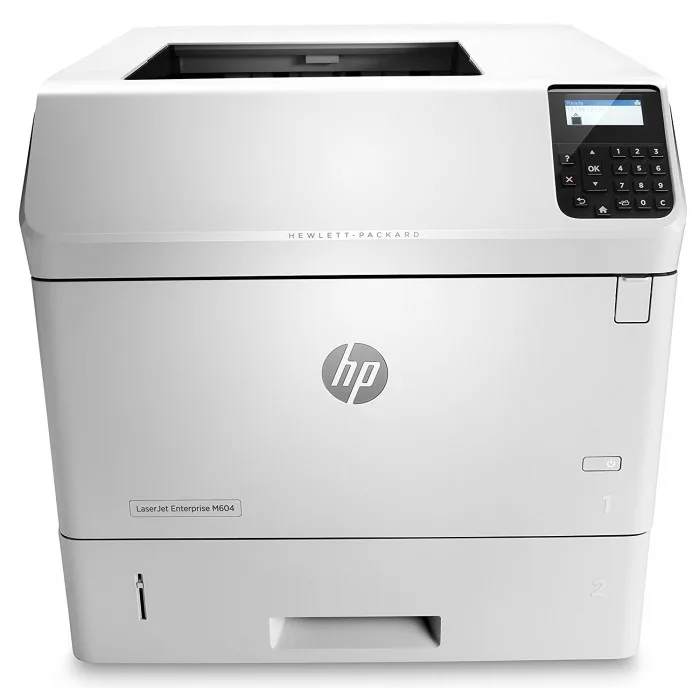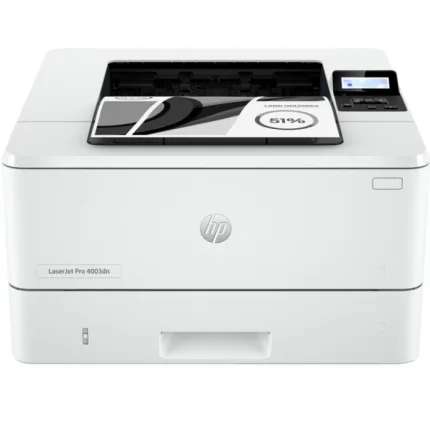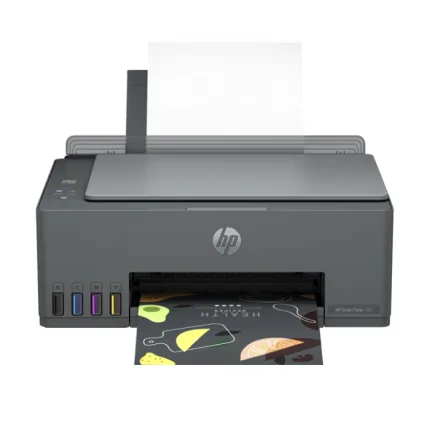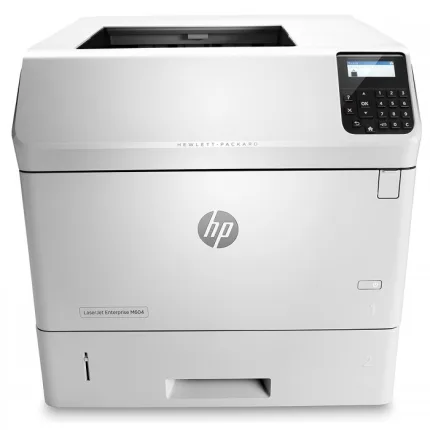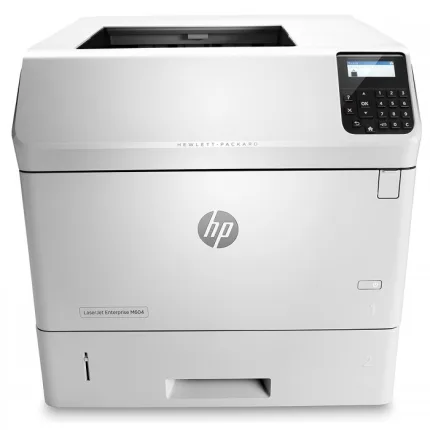
HP LaserJet Enterprise M604dnHP LaserJet Enterprise M604dnMonitor jobs and settings quickly with the 4-line display and use the 10-key pad for PIN printing.Meet high-volume demands with automatic two-sided printing and versatile paper trays—up to 3600 sheets.4Improve efficiency. Add paper-handling accessories to presort jobs, print on different media, and more.5Extend your printing reach. Easily share printing resources on a network with Ethernet connectivity.Easily print from a variety of smartphones and tablets—generally no setup or apps required.2Easily expand this printer as solutions advance and workgroup needs grow, with add-on, updatable features.Protect sensitive data—at rest or in transit—with a variety of embedded and optional security solutions.7Easily take command of your printing environment from one central location—with HP Web Jetadmin.8Quickly troubleshoot problems using cloud-based help services that are relevant and up to date.9Save energy—HP Auto-On/Auto-Off Technology turns your printer on when you need it and off when you don’t.10Conserve resources—this printer has lower total electricity consumption than any device in its class.6Help save time and money with lightweight HP EcoFFICIENT paper—engineered for clean, trouble-free printing.Help reduce your impact. Count on easy, free cartridge recycling through HP Planet PartnersHP LaserJet Enterprise M604dnPrint speed black:Normal: Up to 50 ppm 5 (Measured using ISO/IEC 24734, excludes first set of test documents. For more information, see http://www.hp.com/go/printerclaims. Exact speed varies depending on the system configuration, software application, driver, and document complexity.)First page out (ready)Black: As fast as 7.5 sec 6 (Measured using ISO/IEC 17629. For more information, see http://www.hp.com/go/printerclaims. Exact speed varies depending on the system configuration, software application, driver, and document complexity.)Print quality black (best)Up to 1200 x 1200 dpiPrint Resolution TechnologiesHP ImageREt 3600 (600 x 600 dpi), HP ProRes 1200 (1200 x 1200 dpi)Duty cycle (monthly, A4)Up to 175,000 pages 7 (Duty cycle is defined as the maximum number of pages per month of imaged output. This value provides a comparison of product robustness in relation to other HP LaserJet or HP Color LaserJet devices, and enables appropriate deployment of printers and MFPs to satisfy the demands of connected individuals or groups.)Recommended monthly page volume5000 to 13,000 8 (HP recommends that the number of printed pages per month be within the stated range for optimum device performance, based on factors including supplies replacement intervals and device life over an extended warranty period.)Print technologyLaserProcessor speed1.2 GHzPrint languagesHP PCL 6, HP PCL 5e , HP Postscript Level 3 emulation, native PDF printing (v 1.7)Display4-line LCD (color text and graphics)HP ePrint capabilityYesMobile printing capabilityHP ePrintApple AirPrint™Mopria™-certifiedWireless capabilityOptional, enabled with purchase of a pending hardware accessoryConnectivity, standardHi-Speed USB 2.0 ports (Host and Device)built-in Gigabit Ethernet 10/100/1000T network portHardware Integration Pocket (HIP)Network readyStandard (built-in Gigabit Ethernet)Minimum system requirementsWindows XP (SP3) all 32-bit editions (XP Home, XP Pro, etc.), Windows Vista all 32-bit editions (Home Basic, Premium, Professional, etc.), Windows 7 all 32-bit and 64-bit editionsWindows 8/8.1 all 32-bit and 64-bit editions (excluding RT OS for Tablets), Windows 10 all 32-bit and 64-bit editions (excluding RT OS for Tablets)Windows OS compatible with Universal Print Driver (From HP.com): Windows XP (SP3) 32-bit and 64-bit editions (XP Home, XP Pro, etc.), Windows Vista all 32-bit and 64-bit editions (Home Basic, Premium, Professional, etc.), Windows 7 all 32-bit and 64-bit editions, Windows 8/8.1 all 32-bit and 64-bit editions (excluding RT OS for Tablets), Windows 10 all 32-bit and 64-bit editions (excluding RT OS for Tablets)Mobile OS (In-OS drivers): Android, Windows 8/8.1/10 RTLinux OS (In-OS HPLIP): SUSE Linux (12.2, 12.3, 13.1), Fedora (17, 18, 19, 20), Linux Mint (13, 14, 15, 16, 17), Boss (3.0, 5.0), Ubuntu (10.04, 11.10, 12.04, 12.10, 13.04, 13.10, 14.04, 14.10), Debian (6.0.x, 7.x)Other OS: UNIXCD-ROM or DVD drive, or Internet connectionDedicated USB or network connection or Wireless connection200 MB available hard disk spaceOS compatible hardware (For OS hardware requirements see http://www.microsoft.com)Mac OS X 10.7 Lion, OS X 10.8 Mountain Lion, OS X 10.9 Mavericks, OS X 10.10 YosemiteUSB1 GB available hard disk spaceOS compatible hardware (For OS hardware requirements see http://www.apple.com)Compatible operating systemsWindows OS compatible with In-Box Driver: Windows XP (SP3) all 32-bit editions (XP Home, XP Pro, etc.), Windows Vista all (32-bit) editions (Home Basic, Premium, Professional, etc.), Windows 7 all (32-bit, 64-bit) editionsWindows 8/8.1 all (32-bit, 64-bit) editions (excluding RT OS for Tablets), Windows 10 all (32-bit, 64-bit) editions (excluding RT OS for Tablets)Windows OS compatible with Universal Print Driver (From HP.com): Windows XP (SP3) (32-bit, 64-bit) editions (XP Home, XP Pro, etc.), Windows Vista all (32-bit, 64-bit) editions (Home Basic, Premium, Professional, etc.), Windows 7 all (32-bit, 64-bit) editions, Windows 8/8.1 all (32-bit, 64-bit) editions (excluding RT OS for Tablets), Windows 10 all (32-bit, 64-bit) editions (excluding RT OS for Tablets)Mac OS (HP Print Drivers available from HP.com and Apple Store): OS X 10.7 Lion, OS X 10.8 Mountain Lion, OS X 10.9 Mavericks, OS X 10.10 YosemiteMobile OS (In-OS drivers): iOS, Android, Windows 8/8.1/10 RTLinux OS (In-OS HPLIP): SUSE Linux (12.2, 12.3, 13.1), Fedora (17, 18, 19, 20), Linux Mint (13, 14, 15, 16, 17), Boss (3.0, 5.0), Ubuntu (10.04, 11.10, 12.04, 12.10, 13.04, 13.10, 14.04, 14.10), Debian (6.0.x, 7.x)Other OS: UNIX 11 (Not all Compatible Operating Systems are supported with In-box software. Full solution software available only for Windows 7 and newer. Legacy Windows Operation Systems (XP, Vista, and equivalent servers) get print and Scan drivers only. Windows RT OS for Tablets (32-bit, 64-bit) uses a simplified HP print driver built into the RT OS. UNIX modelscripts are available on http://www.hp.com (Modelscripts are printer drivers for UNIX operating systems). Linux systems use in-OS HPLIP software.